This issue was not fixed by me, it was fixed by Mando. Greate post and it's work perfect.
Here the link to the post in Mando's blog:
http://www.mandotech.net/2010/10/j-initiator-11816-on-windows-7-x64-64.html
I just downloaded the package:
http://dl.dropbox.com/u/579508/JInit%201.1.8.16%20for%20Windows%207%20x64.zip
http://dl.dropbox.com/u/579508/JInit%201.1.8.16%20for%20Windows%207%20x64.zip
Here the step by step:
1) Copy the Oracle folder to C:\Windows\Program Files
(Not the “program files (x86)” folder)
2) Run Regedit and copy the user ID (the one highlighted below)
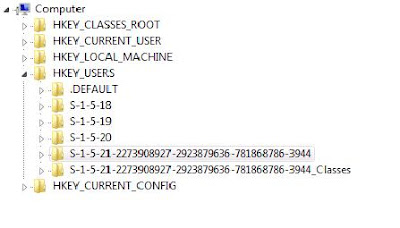
3. Open the Reg Folder and edit the two files that have HKEY_USERS in the title with Notepad.
4. Edit -> Replace
Copy the current user key in the file and replace with the Win7 user id
(Ignore that they are the same below, it’s just so you can picture the replacing of the text)
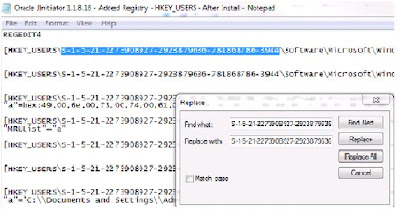
5 . Run all the registry entries I created. You’ll get an error on one of them, but just ignore it. It should be on the HKEY_Local_Machine one, just make sure you don’t get an error anywhere else.
Mando, thanks again. Good work!!!
1) Copy the Oracle folder to C:\Windows\Program Files
(Not the “program files (x86)” folder)
2) Run Regedit and copy the user ID (the one highlighted below)
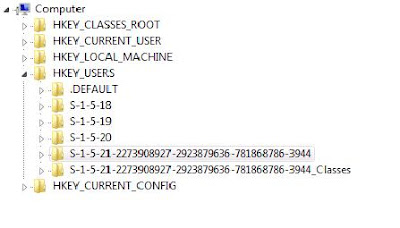
3. Open the Reg Folder and edit the two files that have HKEY_USERS in the title with Notepad.
4. Edit -> Replace
Copy the current user key in the file and replace with the Win7 user id
(Ignore that they are the same below, it’s just so you can picture the replacing of the text)
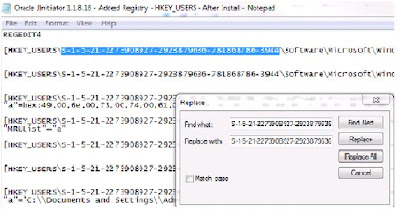
5 . Run all the registry entries I created. You’ll get an error on one of them, but just ignore it. It should be on the HKEY_Local_Machine one, just make sure you don’t get an error anywhere else.
Mando, thanks again. Good work!!!
hello, did u know how to run oracle forms in chrome or firefox web browser? Greetins
ReplyDeleteHi,
DeleteDo you mean EBS forms or oracle forms?
Thanks a lot, it works for me as well
ReplyDelete